










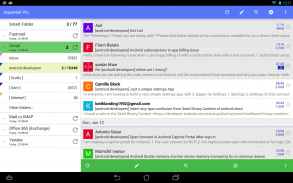

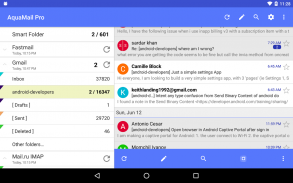

Aqua Mail Pro

คำอธิบายของAqua Mail Pro
Aqua Mail Pro is an unlocker key for Aqua Mail, which turns the FREE version of the app into Pro.
The advantages of using Aqua Mail Pro include:
● Push mail for Exchange (corporate email) in the Pro version
● Add multiple accounts
● Supports per-account identities (aliases)
● Removes the promo signature linking to this site to all outgoing messages
● Ad-free
For successful activation, please install the base application first. Upgrading preserves all accounts, folders, messages and settings.
Aqua Mail is an email app for personal and corporate email. This is the perfect replacement for your current email app as it provides the flexibility of working the way you are used to.
Aqua Mail has plenty of options for customizing the app as well as convenient features which improve your efficiency of managing e-mails. Modify how it looks and works to become more productive.
Aqua Mail supports automatic setup for the more popular email providers, works fluently with others, or lets you enter mail server settings yourself.
KEY FEATURES:
● Multiple email providers: Gmail, Yahoo, Hotmail, FastMail, Apple, GMX, AOL and more;
● Mail accounts hosted at: Google Apps, Yahoo BizMail, Office 365, Exchange Online and others;
● Support for standard Internet email protocols: IMAP, POP3, SMTP; Exchange: EWS;
● Improved security: OAUTH2 authentication for Gmail, Hotmail and Yahoo;
● Instant incoming email delivery (push mail): servers supporting the IMAP IDLE extension (most Internet mail services except Yahoo; self-hosted IMAP servers);
● Integration with: Light Flow, Enhanced SMS & Caller ID, Cloud Print, Apex Launcher Pro, Nova Launcher / Tesla Unread, Executive Assistant, DashClock Widget;
● Integration with Tasker: change settings, trigger mail checks, trigger events based on incoming messages
ADVANCED FEATURES:
● Stay up to date with home screen widgets: message counts and message lists;
● Access existing folder structure: synchronize Drafts, Sent, and Deleted Messages of web mail and desktop mail apps;
● Access server Contacts: autocomplete from your personal address book and corporate directory (for Exchange and Office 365) when composing messages;
● Sync Calendar: allows two-way synchronization of Calendar events (for Exchange and Office 365);
● Format your messages and signatures: insert images and links, add colors and styling to text;
● Save attachments as files;
● Browse messages grouped into conversations (can be turned off);
● Reply via voice input: Android Wear notifications with message previews and actions;
● Undo message operations: “Delete”, “Move to folder”, and other actions can be reversed;
● Backup and restore your accounts and settings: via popular cloud services (Dropbox, OneDrive, Box and Google Drive) or a file;
● Optimize for your internet connection: separate settings for WiFi and mobile data.
OS REQUIREMENTS:
The unlocker is compatible down to Android 2.1. The current version of Aqua Mail requires 4.0.3 or higher.
CONTACT US:
If you have any questions, feedback or suggestions please contact us directly at support@aqua-mail.com.
Aqua Mail Pro เป็นกุญแจปลดล็อคสำหรับ Aqua Mail ซึ่งเปลี่ยนแอพเวอร์ชันฟรีเป็น Pro
ข้อดีของการใช้ Aqua Mail Pro ประกอบด้วย:
●พุชเมลสำหรับ Exchange (อีเมล บริษัท ) ในเวอร์ชัน Pro
●เพิ่มหลายบัญชี
●รองรับตัวตนต่อบัญชี (นามแฝง)
●ลบลายเซ็นโปรโมชั่นที่ลิงค์ไปยังเว็บไซต์นี้ไปยังข้อความที่ส่งออกทั้งหมด
●ไม่มีโฆษณา
สำหรับการเปิดใช้งานสำเร็จโปรดติดตั้งแอปพลิเคชันพื้นฐานก่อน การอัพเกรดรักษาบัญชีโฟลเดอร์ข้อความและการตั้งค่าทั้งหมด
Aqua Mail เป็นแอพอีเมลสำหรับอีเมลส่วนตัวและองค์กร นี่คือการแทนที่ที่สมบูรณ์แบบสำหรับแอปอีเมลปัจจุบันของคุณเนื่องจากให้ความยืดหยุ่นในการทำงานในแบบที่คุณคุ้นเคย
Aqua Mail มีตัวเลือกมากมายสำหรับการปรับแต่งแอพรวมถึงคุณสมบัติที่สะดวกซึ่งปรับปรุงประสิทธิภาพการจัดการอีเมลของคุณ ปรับเปลี่ยนรูปลักษณ์และการทำงานเพื่อให้เกิดประโยชน์มากขึ้น
Aqua Mail รองรับการตั้งค่าอัตโนมัติสำหรับผู้ให้บริการอีเมลที่ได้รับความนิยมทำงานกับผู้อื่นได้อย่างคล่องแคล่วหรือให้คุณป้อนการตั้งค่าเซิร์ฟเวอร์อีเมลด้วยตัวเอง
คุณสมบัติหลัก:
●ผู้ให้บริการอีเมลหลายราย: Gmail, Yahoo, Hotmail, FastMail, Apple, GMX, AOL และอีกมากมาย
●บัญชีเมลที่โฮสต์ที่: Google Apps, Yahoo BizMail, Office 365, Exchange Online และอื่น ๆ
●รองรับโปรโตคอลอีเมลอินเทอร์เน็ตมาตรฐาน: IMAP, POP3, SMTP; แลกเปลี่ยน: EWS;
●ปรับปรุงความปลอดภัย: การรับรองความถูกต้อง OAUTH2 สำหรับ Gmail, Hotmail และ Yahoo;
●การส่งอีเมลขาเข้าทันที (พุชเมล): เซิร์ฟเวอร์ที่สนับสนุนส่วนขยาย IMAP IDLE (บริการจดหมายทางอินเทอร์เน็ตส่วนใหญ่ยกเว้น Yahoo; เซิร์ฟเวอร์ IMAP ที่โฮสต์เอง)
●ทำงานร่วมกับ: Light Flow, SMS และรหัสผู้โทรที่เพิ่มขึ้น, Cloud Print, Apex Launcher Pro, Nova Launcher / Tesla Unread, ผู้ช่วยผู้บริหาร, DashClock Widget;
●การรวมเข้ากับ Tasker: เปลี่ยนการตั้งค่าการตรวจสอบจดหมายเรียกใช้ทริกเกอร์เหตุการณ์ตามข้อความขาเข้า
คุณสมบัติขั้นสูง:
●ติดตามข้อมูลล่าสุดด้วยวิดเจ็ตบนหน้าจอหลัก: จำนวนข้อความและรายการข้อความ
●เข้าถึงโครงสร้างโฟลเดอร์ที่มีอยู่: ซิงโครไนซ์แบบร่างแบบส่งและลบข้อความของเว็บเมลและแอปอีเมลเดสก์ท็อป
●เข้าถึงเซิร์ฟเวอร์ผู้ติดต่อ: เติมข้อความอัตโนมัติจากสมุดที่อยู่ส่วนบุคคลและไดเรกทอรีขององค์กร (สำหรับการแลกเปลี่ยนและ Office 365) เมื่อเขียนข้อความ
●ซิงค์ปฏิทิน: อนุญาตการซิงโครไนซ์กิจกรรมปฏิทินแบบสองทาง (สำหรับการแลกเปลี่ยนและ Office 365)
●จัดรูปแบบข้อความและลายเซ็นของคุณ: ใส่รูปภาพและลิงค์เพิ่มสีและสไตล์ให้กับข้อความ
●บันทึกไฟล์แนบเป็นไฟล์
●เรียกดูข้อความที่จัดกลุ่มเป็นการสนทนา (สามารถปิดได้);
●ตอบกลับด้วยการป้อนข้อมูลด้วยเสียง: Android สวมการแจ้งเตือนพร้อมแสดงตัวอย่างข้อความและการกระทำ
●เลิกทำการดำเนินการกับข้อความ: "ลบ", "ย้ายไปที่โฟลเดอร์" และการดำเนินการอื่น ๆ สามารถย้อนกลับได้
●สำรองและกู้คืนบัญชีและการตั้งค่าของคุณ: ผ่านบริการคลาวด์ยอดนิยม (Dropbox, OneDrive, Box และ Google Drive) หรือไฟล์
●เพิ่มประสิทธิภาพสำหรับการเชื่อมต่ออินเทอร์เน็ตของคุณ: การตั้งค่าแยกต่างหากสำหรับ WiFi และข้อมูลมือถือ
ข้อกำหนดของระบบปฏิบัติการ:
Unlocker เข้ากันได้กับ Android 2.1 Aqua Mail เวอร์ชันปัจจุบันต้องใช้ 4.0.3 ขึ้นไป
ติดต่อเรา:
หากคุณมีคำถามข้อเสนอแนะหรือข้อเสนอแนะโปรดติดต่อเราโดยตรงที่ support@aqua-mail.com




























